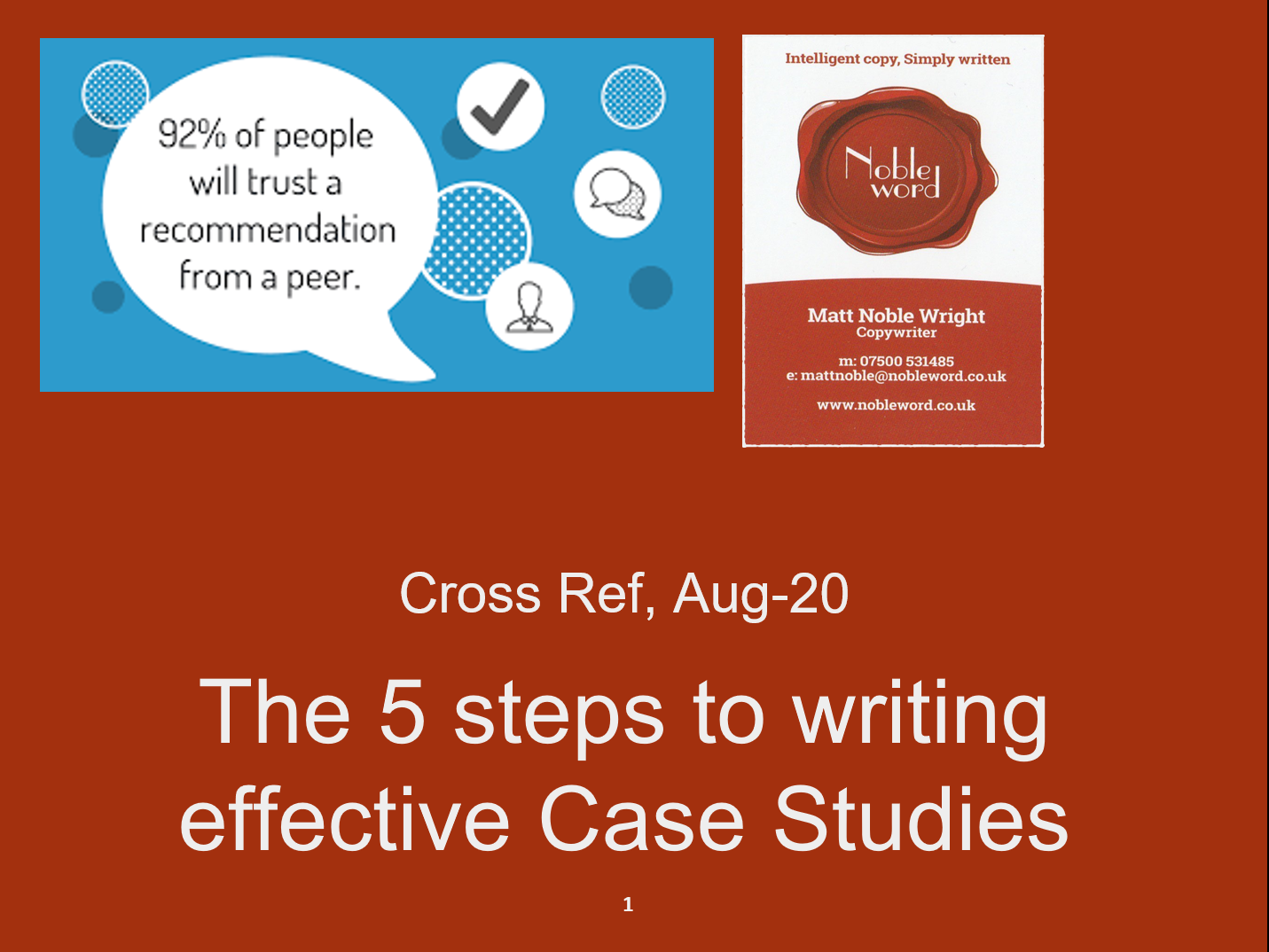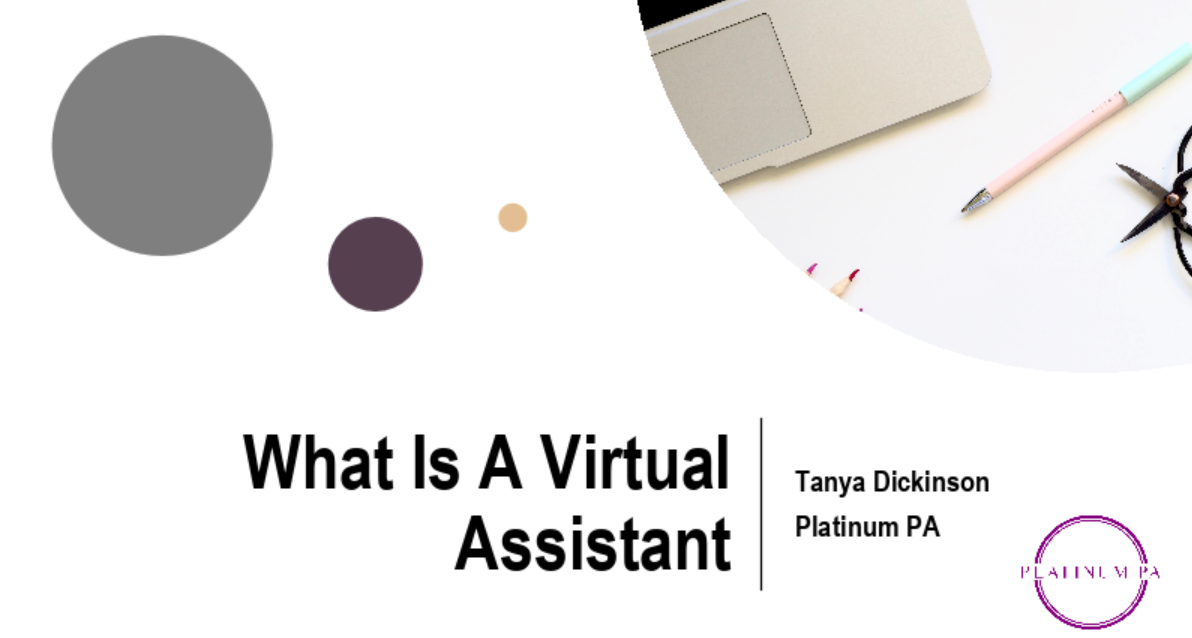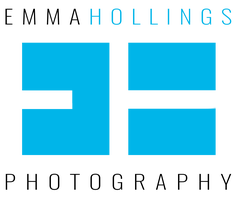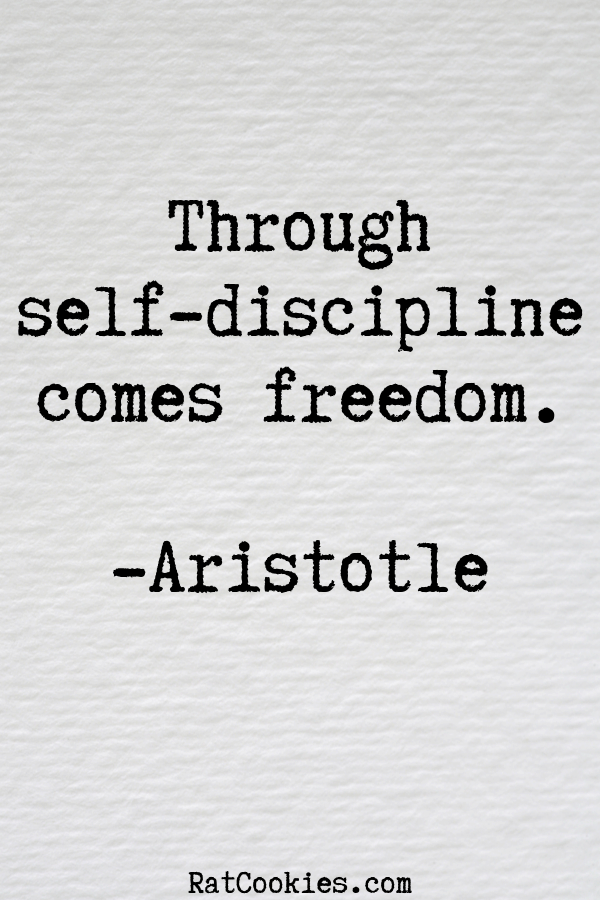Date: Friday 2nd October 2020
Speaker: Tanya Dickinson
Business: Platinum PA
Topic: Project zero inbox

1. Why?
Why is an empty inbox so important? Consider these observations:
- On average, we look at our emails 74 times per day
- Emails create more stress than a phone call = we keep thinking about them
2. Organise
There’s no golden rule – it’s whatever works best for you. However, bear in mind the following:
- Separate out your Personal from your Work emails: if you use the same email account for both, these should be one of your highest level folders.
- Have as many sub-folders as you need: there is no limit, it’s intuitive to you, but the more the merrier – sub-divide by client, by topic…etc
- Make sure you synchronise across different devices. [Note: if your email runs off a POP or IMAP server, you may need some professional help…best to ask Ollie!]
3. Delete
- Emails >3m old: it would look rude to reply after all this time…if it was important, you would have been chased…and if it was an offer, it will no longer be valid!
- Unsubscribe: you can do this sitting in front of the tv one evening – get rid of junk at source!
- Archive: for when you’re not sure whether you might need an email again (chances are you won’t, but it’ll be there just in case!)